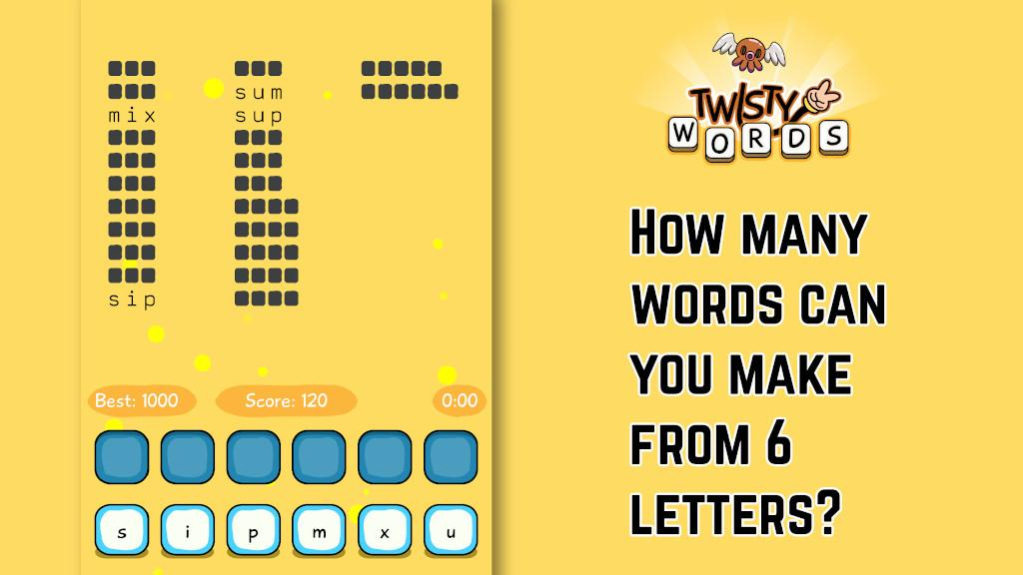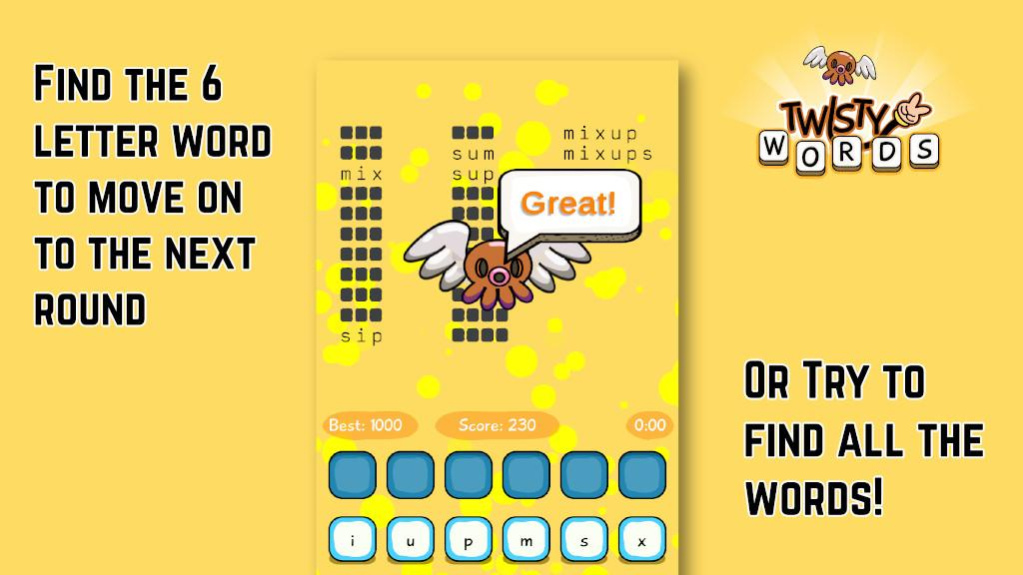Word Puzzle 1.8.3
Free Version
Publisher Description
If you like to challenge yourself with word puzzle games, then try this free classic anagram style word scramble game. Search, scramble, warp, and twist a jumble of 6 letters to spell 3, 4, 5, and 6 letter words. Push your word skills to the limit with time limited levels or slow it down for a more relaxed pace. Hints can be used to keep the game moving for those moments where you need just a little help to spell a tricky word.
Twisty Words offers thousands of puzzles consisting of simple, free word scramble fun. This is pure anagram word search fun, ideal for fans of classic free word scramble games like text twist or word warp, with a classic game play style and thousands of scrambled words to search for.
- Choose from multiple difficulty levels including 2, 3, or 4 minute time limits or simply play with no set time limit.
- Search for words in thousands of puzzles based on scrabble word lists.
- customize the game with colors and backgrounds that suit your mood.
- Train your brain, boost your spelling skills and increase your word power!
- Take advantage of the hint feature or letter shuffle when you get stuck on a word.
- Keep your mind and spelling skills sharp while enjoying a fun brain training word search puzzle game!
About Word Puzzle
Word Puzzle is a free app for Android published in the Puzzle & Word Games list of apps, part of Games & Entertainment.
The company that develops Word Puzzle is Tinker Interactive. The latest version released by its developer is 1.8.3.
To install Word Puzzle on your Android device, just click the green Continue To App button above to start the installation process. The app is listed on our website since 2020-01-30 and was downloaded 13 times. We have already checked if the download link is safe, however for your own protection we recommend that you scan the downloaded app with your antivirus. Your antivirus may detect the Word Puzzle as malware as malware if the download link to com.tincola.twistyword is broken.
How to install Word Puzzle on your Android device:
- Click on the Continue To App button on our website. This will redirect you to Google Play.
- Once the Word Puzzle is shown in the Google Play listing of your Android device, you can start its download and installation. Tap on the Install button located below the search bar and to the right of the app icon.
- A pop-up window with the permissions required by Word Puzzle will be shown. Click on Accept to continue the process.
- Word Puzzle will be downloaded onto your device, displaying a progress. Once the download completes, the installation will start and you'll get a notification after the installation is finished.